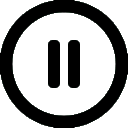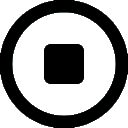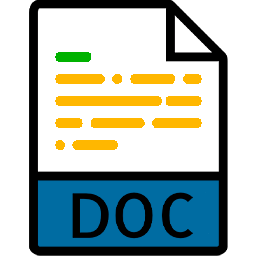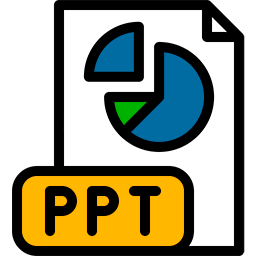| ||||||||||||||||||||||||||||||||
|
Goals GoalsClick to read
Digital literacy and business communication Digital Literacy and Business Communication: IndexClick to read
- Methods on analyzing and critically evaluate the data, information and digital content - The AAOCC (Authority, Accuracy, Objectivity, Currency, and Coverage) system - CRAAP test: a tool for evaluating sources - Management of digital material and databases - Preservation and updating of digital content Methods on Analysing and Critically Evaluating the data, information and digital content Click to read
The AAOCC (Authority, Accuracy, Objectivity, Currency, and Coverage) systemClick to read
Criteria for evaluating digital content
CRAAP test: a tool for evaluating sourcesClick to read
CurrencyRelevanceAuthorityAccuracyPurpose
Management of digital material and databasesClick to read
I Digital Content Management
• Deals with the storage, organization, indexing and curation of the digital content used by an organization
• Digital content can take many forms including text files, documents, graphics, images, animations and audio and video files
I Digital Content Management Tools and Technology
• Content Management System (CMS)
- To organize and publish content, usually to a customer-facing website or internet site
- For e-commerce
- To automate marketing tasks like scheduling emails and posting blog content
• Digital Asset Management System (DAM) - To store and organize content internally - To manage original media files which are more memory intensive, store files related to a specific project, or make it easier for teams to collaborate
I Digital preservation strategies • A properly deliberated documentation method for the preservation of digital contents • Thibodeau, (2002) suggests four measures when choosing a preservation strategy: - Feasibility: ownership of application software and hardware devices proficient in fulfilling the selected scheme for preservation - Sustainability: selected scheme must be proficient enough to apply indeterminately into the future prospect, or there must be an alternative route if selected methods stop functioning - Practicality: selected method must be rational with respect difficulty in implementation and return on investment - Appropriateness: selected method must be appropriate for the specific forms of digital items to be safeguarded and preserved
I Methods for effective management and preservation • Investment Strategies:- Usage of standards: includes using universally accepted standards - Data abstraction and structuring: consists of examining and labeling data to enable functions, relations and organization of specific elements that can be labeled - Encapsulation: assembling all digital objects and metadata essential to define and provide access to a gathered object - Restricting formats: store restricted array of formats - Universal Virtual Computer (UVC): performs the archived decoder program to read the archived contents and output the results into a restored program • Short-term Digital Preservation Strategies:- Technology Preservation: sustaining old OS and application - Backward compatibility: constructing software or hardware capable to read older versions of documents - Migration: transforming data from a format that is becoming obsolete to another newer format • Medium to long-term digital preservation strategies:- Viewers and migration:delivers access to software tool by means of an original data stream - Emulation: is the process of creating the virtual environment in which the original documents files are created • Alternative strategies:- Analogue methods: ‘print out’ the items onto comparatively constant analogue media i.e. paper and microfilm - Data archaeology: converting data as bits from physical media accompanied by steps to reestablish the accessibility of the recuperated data • Combinations:- of the methods Preservation and updating of digital contentClick to read
I Digital preservation strategies • A properly deliberated documentation method for the preservation of digital contents • Thibodeau, (2002) suggests four measures when choosing a preservation strategy: - Feasibility: ownership of application software and hardware devices proficient in fulfilling the selected scheme for preservation - Sustainability: selected scheme must be proficient enough to apply indeterminately into the future prospect, or there must be an alternative route if selected methods stop functioning - Practicality: selected method must be rational with respect difficulty in implementation and return on investment - Appropriateness: selected method must be appropriate for the specific forms of digital items to be safeguarded and preserved
I Methods for effective management and preservation • Investment Strategies:- Usage of standards: includes using universally accepted standards - Data abstraction and structuring: consists of examining and labeling data to enable functions, relations and organization of specific elements that can be labeled - Encapsulation: assembling all digital objects and metadata essential to define and provide access to a gathered object - Restricting formats: store restricted array of formats - Universal Virtual Computer (UVC): performs the archived decoder program to read the archived contents and output the results into a restored program • Short-term Digital Preservation Strategies:- Technology Preservation: sustaining old OS and application - Backward compatibility: constructing software or hardware capable to read older versions of documents - Migration: transforming data from a format that is becoming obsolete to another newer format • Medium to long-term digital preservation strategies:- Viewers and migration:delivers access to software tool by means of an original data stream - Emulation: is the process of creating the virtual environment in which the original documents files are created • Alternative strategies:- Analogue methods: ‘print out’ the items onto comparatively constant analogue media i.e. paper and microfilm - Data archaeology: converting data as bits from physical media accompanied by steps to reestablish the accessibility of the recuperated data • Combinations:- of the methods
I Resources • Lekakis, S. (2020). Cultural heritage in the realm of the commons. London: Ubiquity Press. DOI: https://doi.org/10.5334/bcj
Data protection, sustainability and knowledge transfer Data protection, sustainability and knowledge transfer: indexClick to read
Ensuring compliance with the GDPRClick to read
I Personal Data
• Any information about an identified or identifiable person, also known as the data subject - Name (e.g George Papadopoulos) - Address (e.g. Spring, 23, Post Code 26335) - ID card/passport number (e.g. 36000020) - Income (e.g. $5000) - Cultural profile (e.g. roma) - Internet Protocol (IP) address (192.168.20.10) - Data held by a hospital or doctor (which uniquely identifies a person for health purposes) (e.g. blood pressure).
I Special (sensitive) categories of personal data • Information on:- An individual’s health- Race- Sexual orientation- Religion- Political beliefs• This data can be processed under specific conditions and additional safeguards, such as encryption that may need to be implementedI Who processes and monitors personal data
I When is data processing allowed? • According to the GDPR, a company can only process personal data under certain conditions. Company must ensure one of the following, it:
- Has been given the consent of the individual concerned- Needs the personal data to fulfil a contractual obligation with the individual- Needs the personal data to satisfy a legal obligation- Needs the personal data to protect the vital interests of the individual- Processes personal data to carry out the task in the interest of the public- Is acting in its legitimate interests, as long as the fundamental rights and freedoms of the individual whose data are processed are not seriously impacted. If the person's rights override your company's interests, then you cannot process the personal data.Taking into account the fair treatment of individualsClick to read
I Obligations - Providing transparent information - Right to access and right to data portability - Right to erasure (right to be forgotten) - Right to correct and right to object - Appoint a Data Protection Officer (DPO) - Data protection by design and default -Providing proper notification in the case of a data breach
I Privacy Policy A privacy policy is a statement or legal document that discloses some or all of the ways a party gathers, uses, discloses, and manages a customer or client's data. right to access and right to data portability. Example: the privacy policy of UNESCO refers to an overview of what will happen with your personal data when you visit the website of the organization.
I Resources Summing Up Summing UpClick to read
|
Test Yourself! 
Related Case Studies:Description:
• Learning Outcome 1: List the best method for planning the data search.
• Learning Outcome 2: Choose the appropriate keywords for searching.
• Learning Outcome 3: List some tools for evaluating digital content.
• Learning Outcome 4: Name four criteria when evaluating internet sources.
• Learning Outcome 5: Prepare at least five questions in evaluating the credibility of an information source.
• Learning Outcome 6: Examine the use of Software Applications regarding data, information and digital content management.
• Learning Outcome 7: Explore effective methods of managing information and preserving digital content.
• Learning Outcome 8: Understand privacy policies and data protection regulation
• Learning Outcome 9: Identify principles, rights and obligations in reference with ICH approach to privacy issues and processing personal data.
Keywords
Evaluating data, Internet sources, Managing digital content, General Data Protection Regulation (GDPR), Personal Data, Data protection and priv&
Objectives/goals:
• Methods on analyzing and critically evaluate the data, information and digital content. CRAAP test.
• The AAOCC (Authority, Accuracy, Objectivity, Currency, and Coverage) system
• Management of digital material and databases
• Preservation and updating of digital content
• Ensuring compliance with the GDPR
• Take into account the fair treatment of individuals.
Bibliography
Corporate-Body.EAC:Directorate-General for Education, Youth, Sport and Culture. (2019, June 3). Fostering cooperation in the European Union on skills, training and knowledge transfer in cultural heritage professions. Publication Office of the EU. https://op.europa.eu/en/publication-detail/-/publication/e38e8bb3-867b-11e9-9f05-01aa75ed71a1/language-en
Drexel University. (n.d.). Digital content management industry overview. College of Computing & Informatics. Retrieved August 13, 2021, from https://drexel.edu/cci/academics/graduate-programs/digital-content-management/
European Commission. (2018). The GDPR: New opportunities, new obligations. European Commission. https://ec.europa.eu/info/sites/default/files/data-protection-factsheet-sme-obligations_en.pdf
Kapoun, J. (1998). Teaching undergrads WEB evaluation: A guide for library instruction. C&RL News (July/August 1998): 522-523.
Lekakis, S. (2020). Cultural heritage in the realm of the commons. London: Ubiquity Press. DOI: https://doi.org/10.5334/bcj
National Library of New Zealand. (n.d.). Digital content — Finding, evaluating, using and creating it. Services to Schools. Retrieved August 13, 2021, from https://natlib.govt.nz/schools/digital-literacy/strategies-for-developing-digital-literacy/digital-content-finding-evaluating-using-and-creating-it
Shimray, S. R., & Ramaiah, C. K. (2018, August). Digital preservation strategies: an overview. In 11th National Conference on Recent Advances in Information Technology (READIT-2018), IGCAR, Kalpakam, Tamilnadu (pp. 8-9).
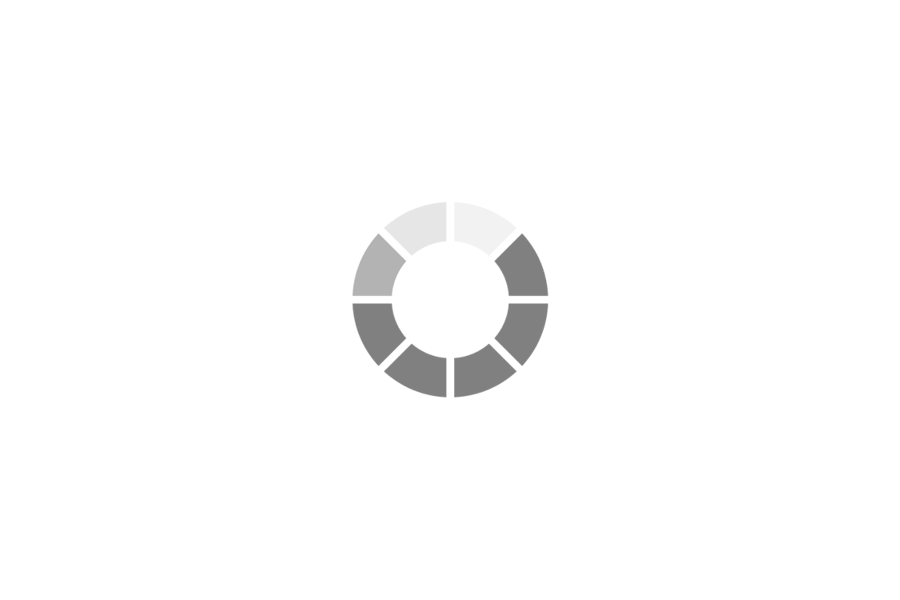
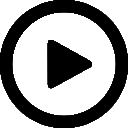 Play Audio
Play Audio